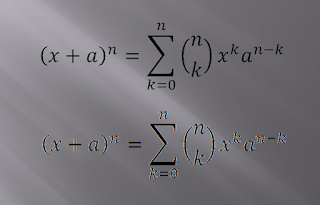Today the W3C published three new working drafts
MathML3 Several new features worked on this time, more Content MathML improvements, more information on layouts for elementary mathematics (long division, etc.), and the first draft of a Relax NG Schema. Also, we have re-instated the XHTML+MathML version of the spec.
A MathML for CSS profile I'm down as co-editor of this, but all the main credit should go to George Chavchanidze of Opera Software, who's continuing his long standing work of getting mathematical rendering using pure CSS declarations.
XML Entity definitions for Characters The latest iteration of the the definitions of Characters. This was formerly part of the MathML spec (Chapter 6) but had been separated out and extended to include all the ISO entity sets, and the HTML Entity sets. I still hope that eventually this can be a joint ISO/W3C publication, updating ISO/IEC TR 9773-13. We'll see...